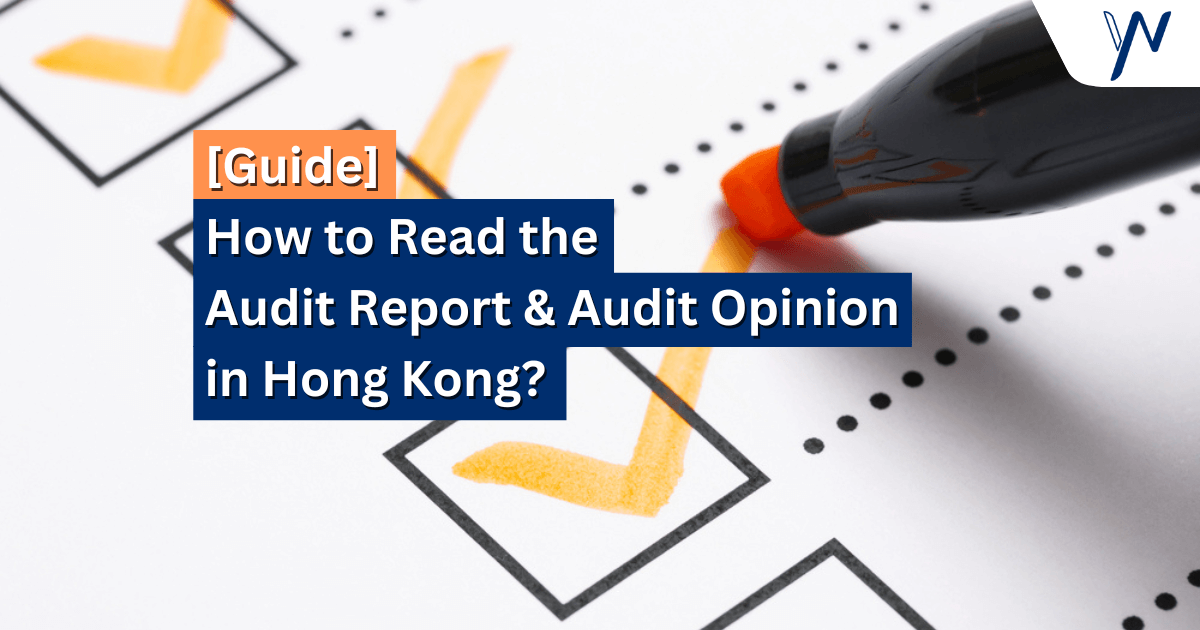Starting a business in Hong Kong is a straightforward process. It’s so simple in fact, that you could finish the online application form within 20 minutes! In this article, we’ll go over all the steps from checking if your desired company name is available to filling out the certificate of incorporation application form NNC1 from the Company Registry’s e-Service portal.
If you would rather get assistance in filing a physical form, we would be happy to help!
Preparation
Before filling out the form, we recommend that you decide on your representatives for director and/or company secretary and gather their details to help the process along faster.
For natural persons, you’ll need to gather:
- Full name in English and Chinese
- HKID number or passport details
- TCSP license number – only for the Company Secretary
- Correspondence address
- Company Secretaries – must reside in Hong Kong
- Founding Members and Directors – can be outside Hong Kong
For corporate bodies:
- Company full name in English and Chinese
- The company’s Business Registration Number (BRN) – if in Hong Kong
- Company’s address
- TCSP license number – only for Company Secretary
Once you have gathered these details, you’re on your way to starting the incorporation process!
Step 1: Check if your company name is available
The Company’s Registry also has a video demonstration of the company search process available.
To begin, you will need a company name in mind that hasn’t been taken yet. To check if your desired name is available, you’ll need to look through the Company Registry’s database.
- From the Company Registry’s e-Service portal, go to Unregistered User Services (Fig i).
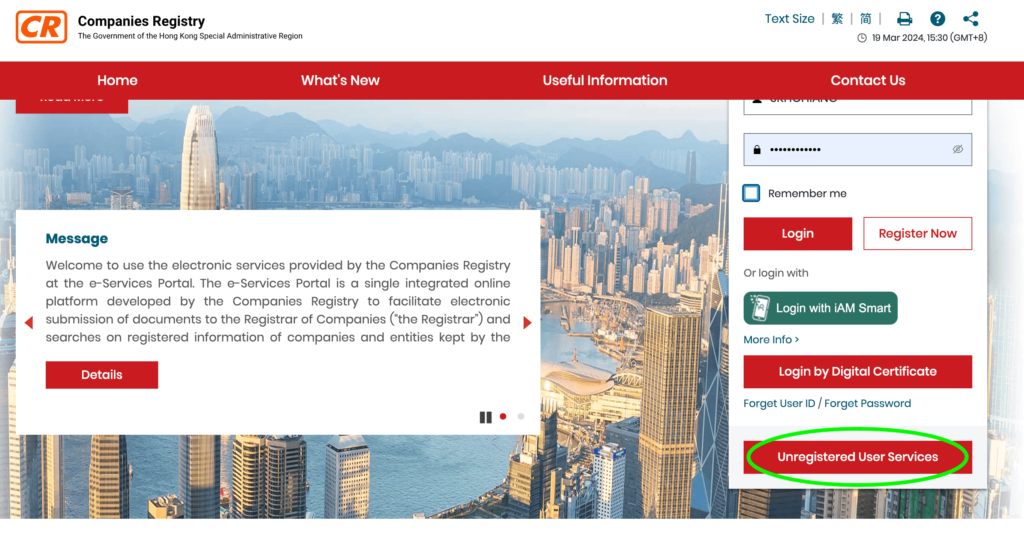
- From there, go to the Search Tab (Fig ii)
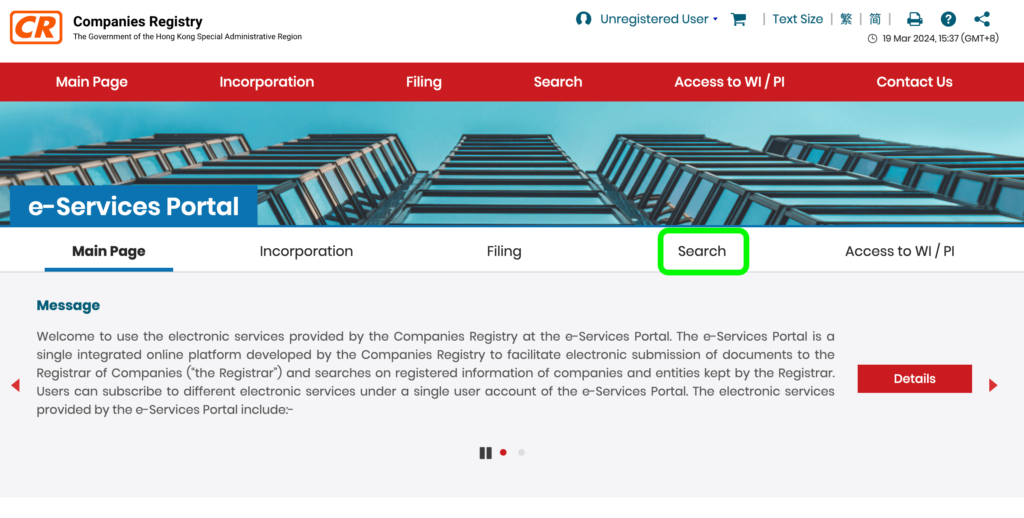
- Fill in the form with your particulars (Fig iii). Under the purpose for conducting a search, select option (7), then click [Accept & Submit] (Fig iv).
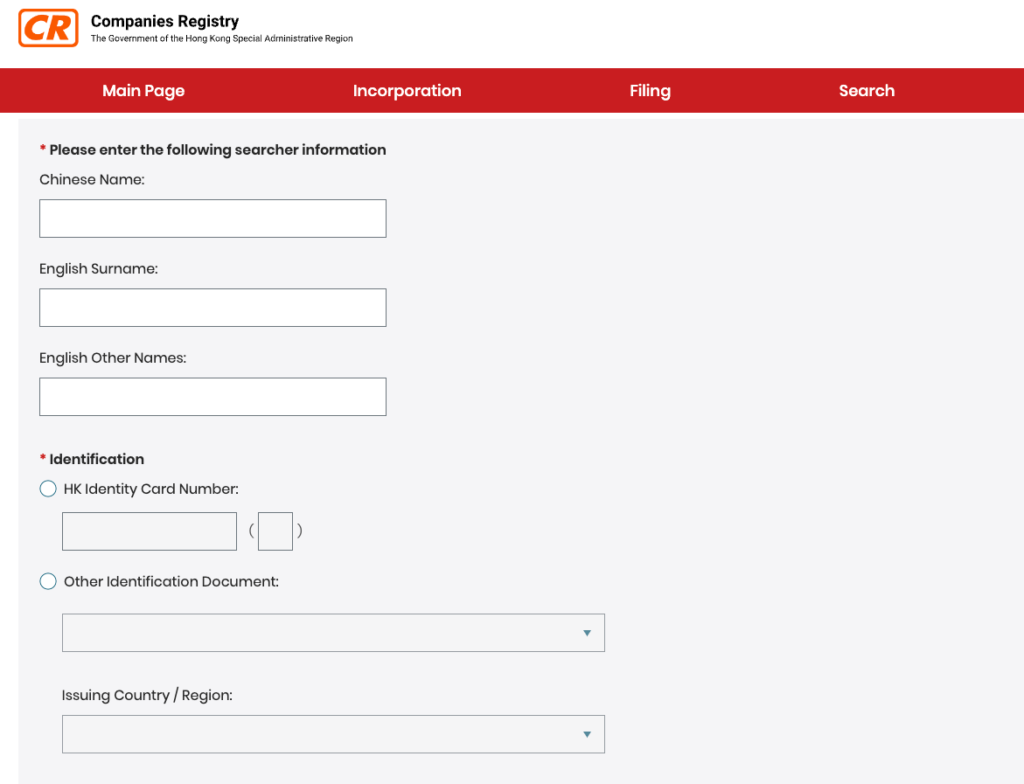
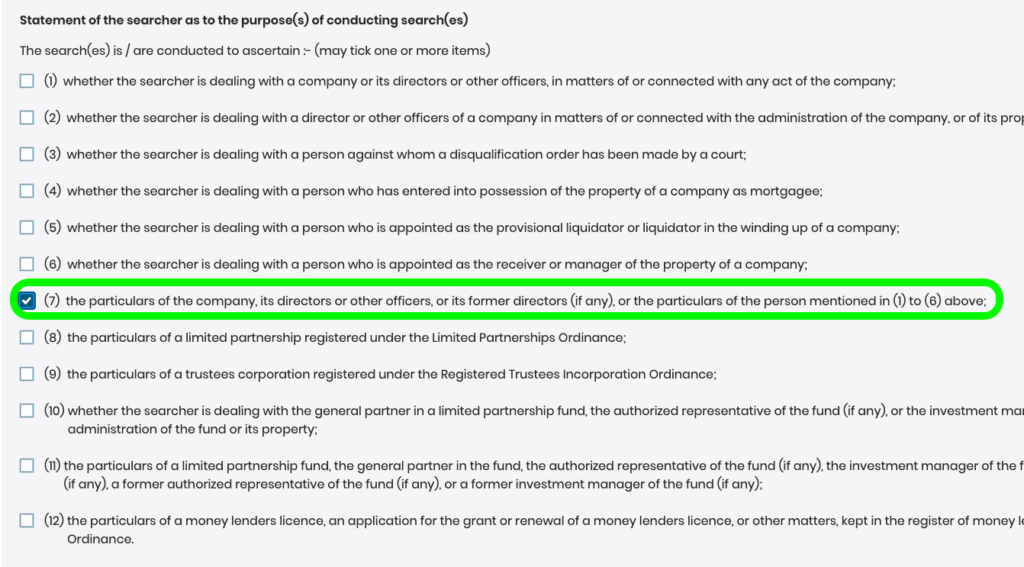
- When you’ve logged into the e-Services Portal as an unregistered user, find the panel labeled [Companies registered under Companies Ordinance], and under the dropdown, go to [Company Name] (Fig v).
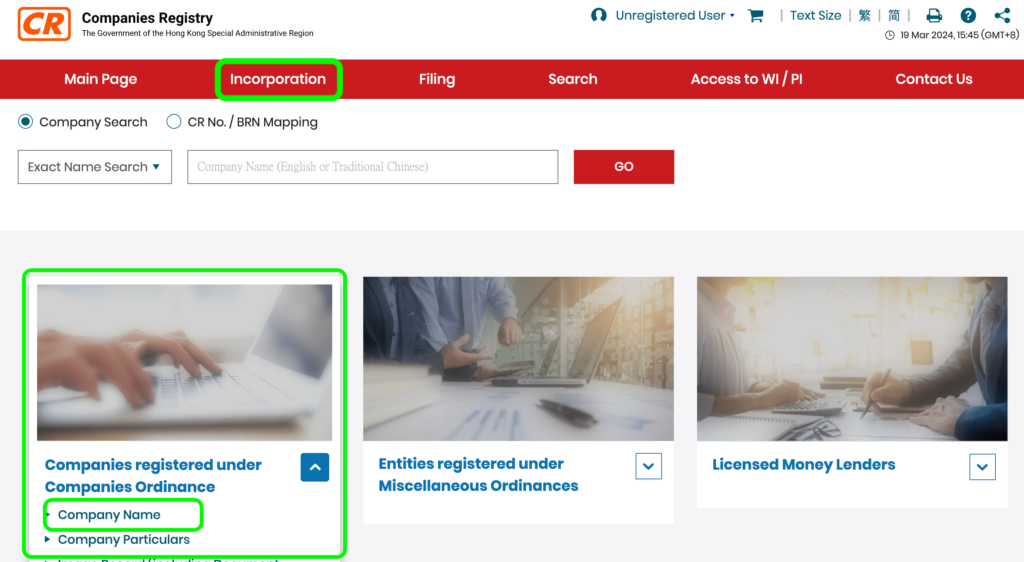
- Once on the Company Search Page, select either to filter by [Left Partial Search], where company names will be matched to by any number of characters from the beginning, or exact match, which will only find company names exactly the same as the search (Fig vi).
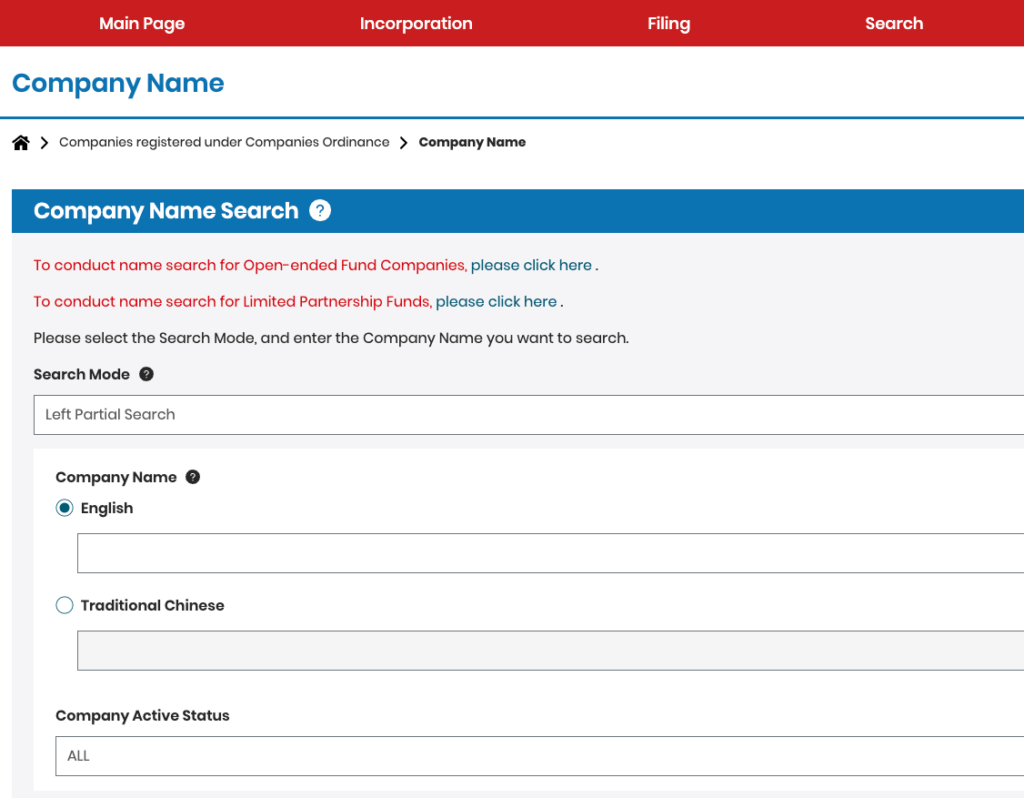
- The resulting list will show you a list of matching company names (Fig. vii). If the name you want is not on this list, is not offensive, and is in either English and/or Chinese, you’re free to use it for your business!
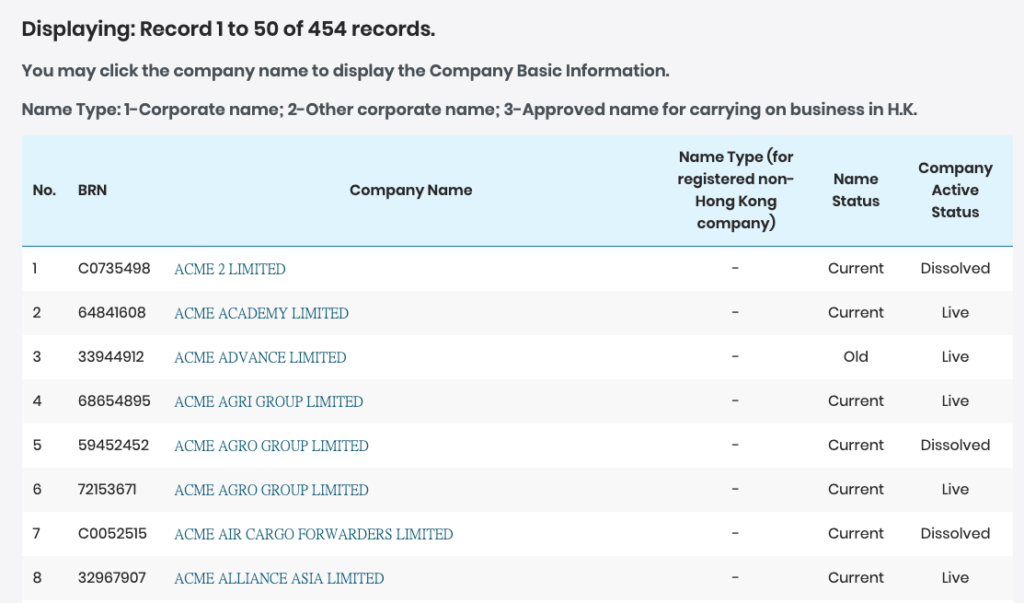
Step 2: Create an e-Services user account
Once you have a company name in mind, you will need to register for an account with e-Services to gain access to the application form (Fig. viii). If you already have an e-services user account, jump to the next section.
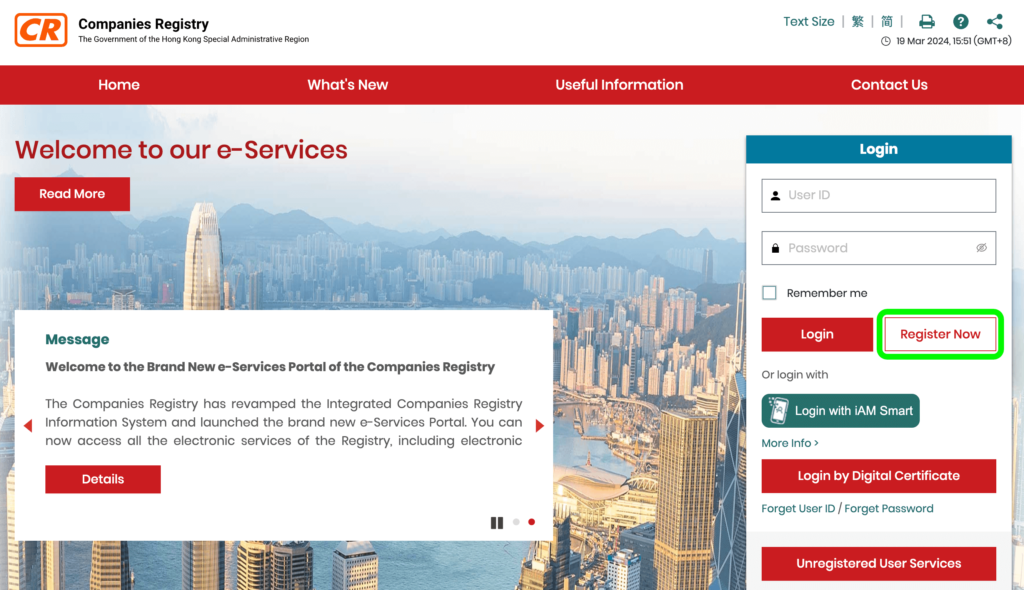
- On the user account application form, select User Type [Individual], and [e-Filing] as the Service to be Subscribed (Fig. ix)
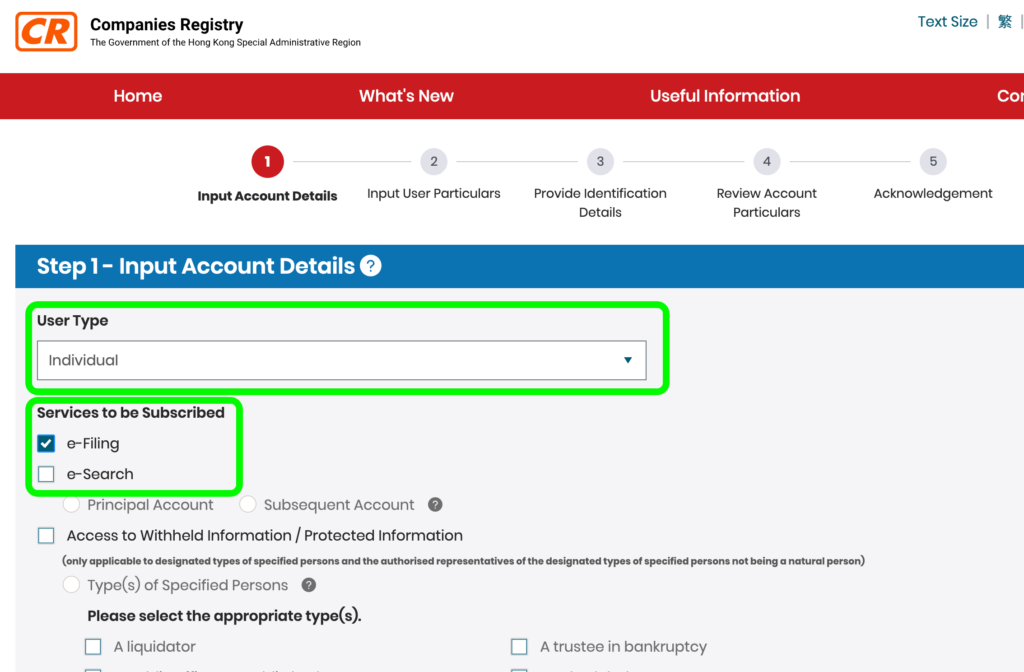
- Input your personal identification and create your login details, and click [Submit]
Once you have submitted a registration for an account, you will receive an email after a few minutes confirming it. Click on the link in the email to continue.
Step 3: Fill in the Incorporation Form (Form NNC1)
From the home page navigation bar, go to Incorporation -> Local Company -> Company Limited by Shares (Form NNC1) (Fig. x). Our instructions as follows assume that you are starting a private company of one, or you may also follow a video demonstration created by the Companies Registry.
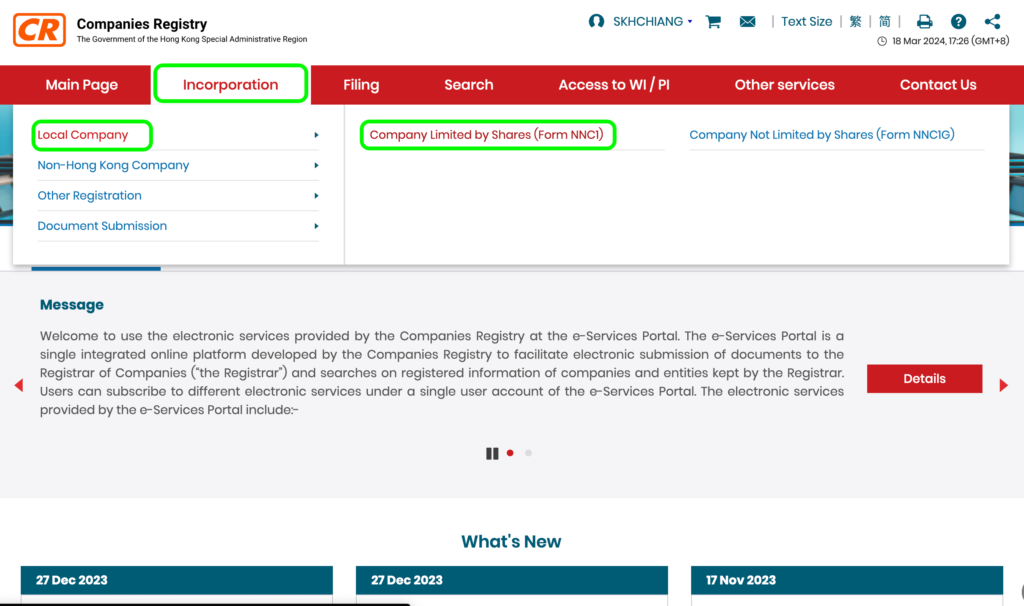
To begin, fill in the company particulars, including:
- Company Type and Articles of Association:
-
- Select [Private] for Company Type, and [Model Articles] for Articles of Association (Fig. xi)
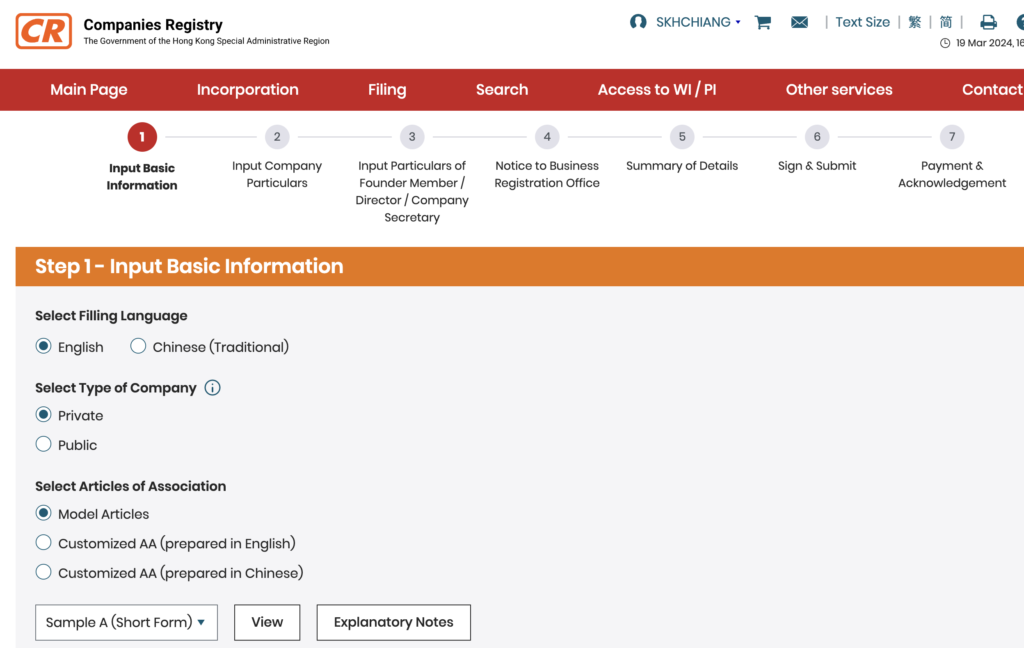
- Proposed company name in Chinese and/or English in full
- If your proposed company name already exists in the registry, your application will be rejected, so make sure the name is available by performing Step 1!
- Nature of the business
- Proposed address of the Hong Kong office, office contact information, and share holding valuations. Some rules to note around these items:
- The address must be in Hong Kong and cannot be a P.O. box.
- A residential address may be used as the registered office address, however, if the residential address is rented, you may need to first get permission from the landlord. Keep in mind that the registered office address will become publicly available information.If you need a virtual office address, contact us and get your first year of virtual office address service for free!
-
- If you only have 1 shareholder (yourself) and do not have preferences as to how many shares the company should have, we suggest you start with 1,000 Ordinary shares in HKD, as more shares can be allotted in the future if needed (Fig. xii).
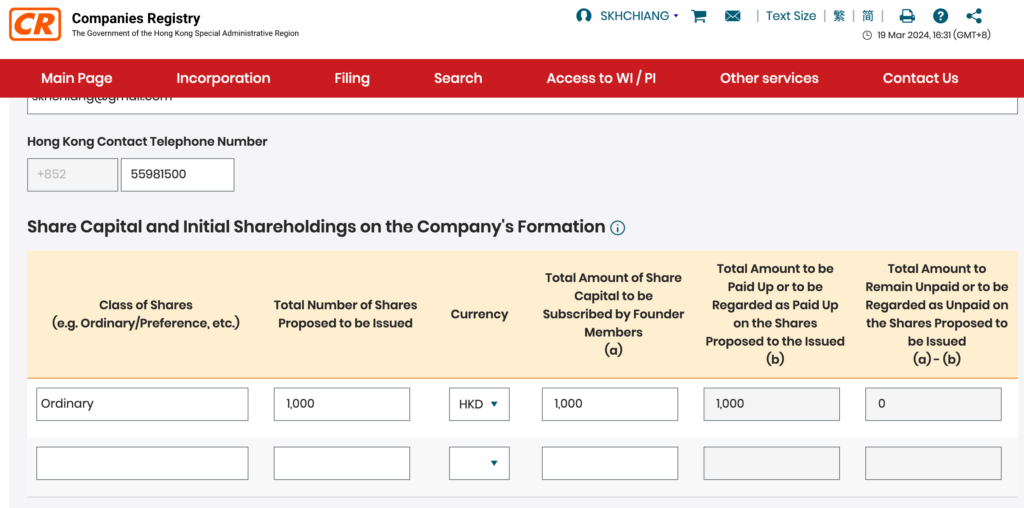
- Personal details of the proposed directors, founding members, and company secretary, including share distribution proposal
- If you are the only shareholder, you may tick yourself as Founder Member and Director (Fig. xiii)
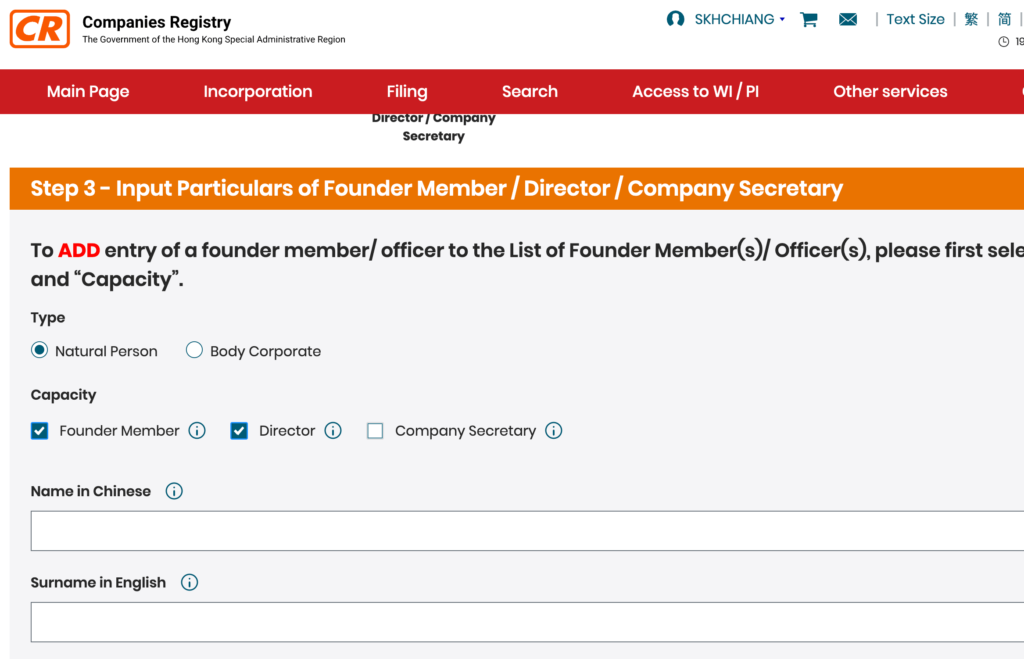
-
- If the company has only one director, that director cannot also act as the company secretary. You will either need to nominate another person, or use a company service provider. Keep in mind:
- The person nominated as the company secretary must be a Hong Kong resident, and,
- The company nominated as the company secretary must hold a TCSP License.
Need a company service provider? Talk to us!
- If the company has only one director, that director cannot also act as the company secretary. You will either need to nominate another person, or use a company service provider. Keep in mind:
-
- If you are the only shareholder, distribute all the shares you allocated before to yourself (Fig. xiv).
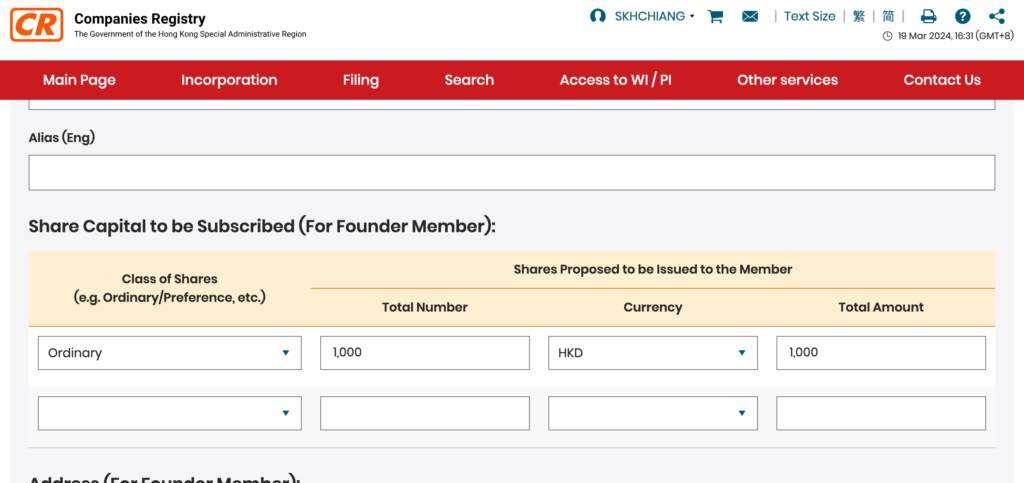
-
- After inputting all the personnel details, select one from the dropdown on the next page to sign the Statement of the Founding Member (Fig. xv)
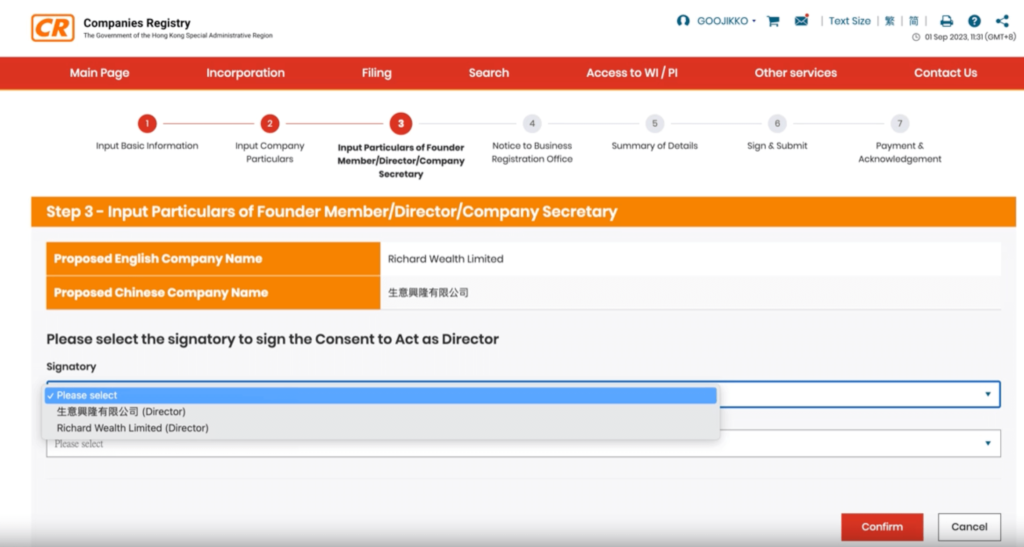
- Notice to Business Registration Office
- Select [Yes] to receive a 3-year Business Registration Certificate
- Select [No] to receive a 1-year Business Registration Certificate
- Signature and payment details
- Make sure to review the form carefully before submitting
- Directors should read the “Guide on Directors’ Duties” by the Company Registry and tick the box consenting to be the director
- Once all the directors have agreed to and signed the consent to Act as Director, the founder can sign the “Statement to Founder Member”
Submit the form afterwards and make the payment to complete the application process. Make sure to check the fees tables for the right amounts. As of the time of writing, the fees for applying with form NNC1 online is HK$1,545 (Fig. xvi). We highly recommend paying the fees as soon as possible to reserve your company name, or else it may be claimed by someone else. Online applications usually take a few hours to be approved. You can check on the status of your application from the Incorporation tab after you log into your e-Services account (Fig. xvii)
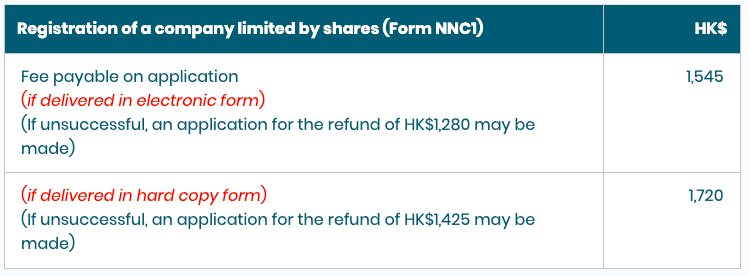
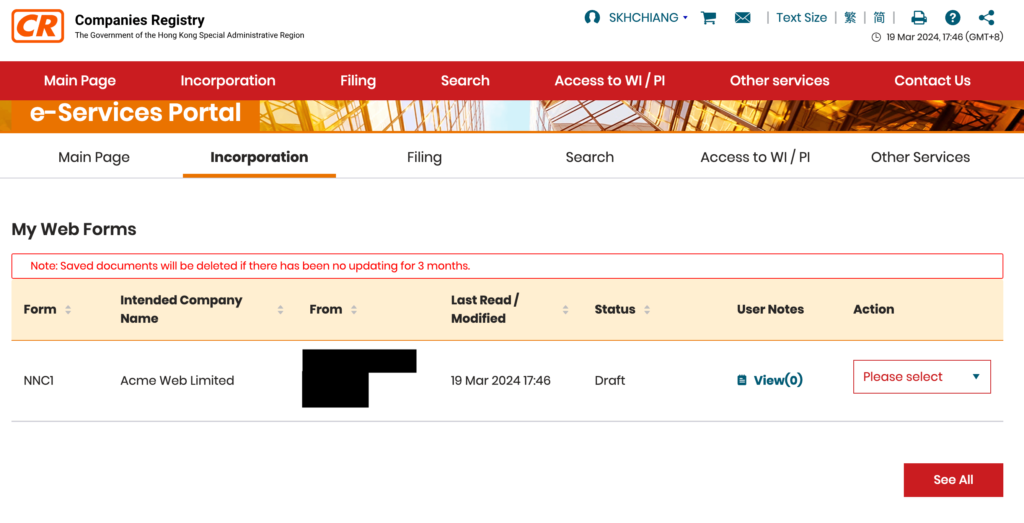
Congratulations! You are now the proud owner of a Hong Kong Company. Make sure to download the Certificate of Incorporation and the Business Registration Certificate afterwards, as you will need both of these documents to open your company bank account.